Blog post
Catchr
Looker Studio
TikTok Organic

As the digital landscape constantly evolves, marketers need the right tools to monitor, analyze, and draw actionable insights from their marketing data. This tutorial will guide you through the process of connecting your TikTok account with Looker Studio, formally known as Google Data Studio, to streamline your data visualization efforts. In mastering these steps, you'll be able to create custom reports and dashboards that reflect the performance of your TikTok marketing initiatives.
If Looker Studio is uncharted territory for you, let's start with the basics. Set up your Looker Studio (formally Google Data Studio) account by signing in with your existing Google account — it’s fast and efficient.

Ready to blend TikTok data with Looker Studio's magic? Here's how you can establish a connection with ease:



If this is your first rendezvous with this connector, here’s what you need to do:








That's it! Your TikTok data now stands ready to be morphed into insightful visuals in Looker Studio.
Looker Studio's integration with TikTok opens a treasure trove of metrics that can transform how you comprehend your TikTok engagement and reach. Explore the full list of metrics to understand the depth of data available at your disposal.
Here are a few powerful examples of metrics and how you can use them:
With these building blocks, the Looker Studio integration for TikTok positions you to harvest data-rich insights, crafting compelling stories out of patterns and guiding informed marketing decisions. Embrace these capabilities to remain agile in a platform that thrives on the pulse of cultural immediacy.
Start using Looker Studio with a ready-to-use template
Get the template
Start analyzing your data with a Looker Studio template
Catchr provides free dashboard templates to help you start analyzing your data on Looker Studio — 100+ available templates!
See all the Looker Studio templatesStart using Power BI with a ready-to-use template
Get the template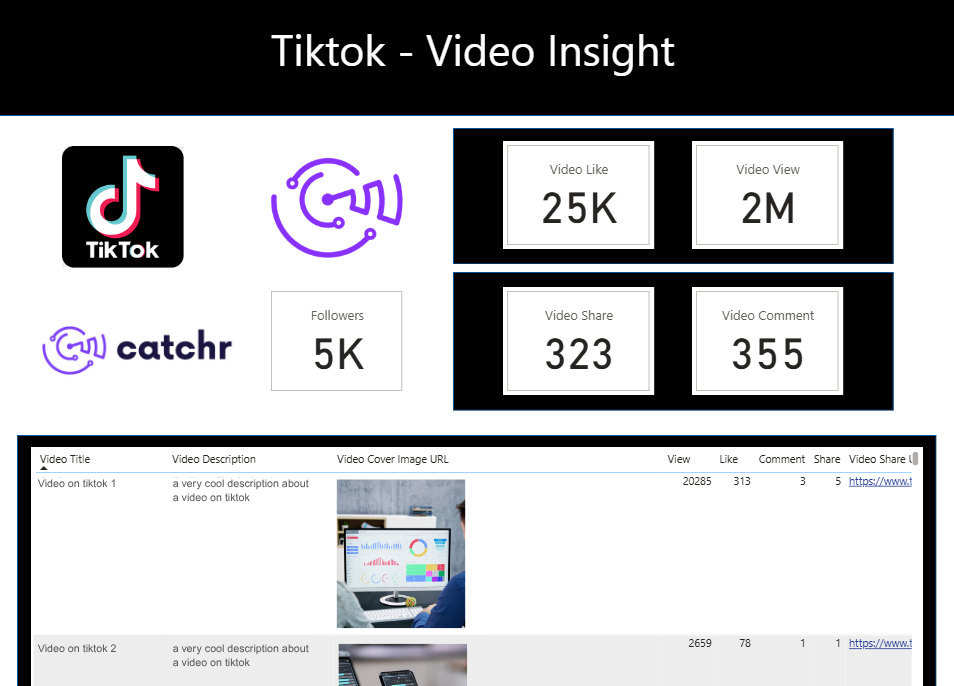
Start analyzing your data with a Power BI template
Catchr provides free dashboard templates to help you start analyzing your data on Power BI — 20+ available templates!
See all the Power BI templatesStart using Google Sheets with a ready-to-use template
Get the template
Start analyzing your data with a Google Sheets template
Catchr provides free dashboard templates to help you start analyzing your data on Google Sheets — 20+ available templates!
See all the Google Sheets templates✔ 14 days free trial — No credit-card required


✔ 14 days free trial — No credit-card required
Move your Marketing data to your favorite tools
Simplify your data extraction and move all your Marketing data to dashboard tools, spreadsheets, database and more... No code required!
75+ connectors | 20+ destinations
✔ 14 days free trial — No credit-card required

