Blog post
Catchr
Google Sheets
TikTok

In this tutorial, we're on a mission to simplify your marketing data analysis by connecting TikTok to Google Sheets through Catchr. By the end, you'll be able to seamlessly import your TikTok analytics into a spreadsheet, making it easier for you to visualize and manipulate your data for better decision-making.
Navigate to the Catchr homepage. From there, find 'Source' in the left-hand menu and select 'Add a Source' at the top right corner. Choose TikTok from the list of platforms and complete the necessary steps to grant Catchr access to your TikTok account.

Open Google Sheets and locate "Catchr" in the menu bar. Click on it, then select "New Query" to start pulling your TikTok data into the spreadsheet.
In the query editor, select TikTok as your data source by clicking on it. Should you not see TikTok listed, simply add it as a new source by clicking the "+" icon.

Under the "Select account(s)" section, choose the specific TikTok account(s) you wish to gather data from.

Now, head over to the "Metrics" and "Dimensions" sections to specify the data you're looking to analyze. Here are a few examples:

Select metrics and dimensions that align with your analysis goals.

Choose a preset or custom date range for your data import in the "Date Range" section.

To refine your data further, use filters in the "Filters" section. For instance:
This filter will include only the data for videos with "Trending" in their descriptions.

In the "Options" tab, set up automatic data refreshes to keep your spreadsheet up to date. You may also choose to append new rows for each data pull or combine them.

Following these steps will equip you with a dynamic and comprehensive overview of your TikTok marketing data directly in Google Sheets, boosting your analytical capabilities.
With TikTok data integrated into Google Sheets via Catchr, the possibilities are immense. Here are some practical examples of how you can leverage this powerful combination:
Content Performance Dashboard: Create a comprehensive dashboard that tracks the performance of your content on TikTok. Metrics such as like count, view count, and share count can give you a quick overview of what content resonates most with your audience.
Engagement Analysis: By importing metrics like comment count and share count, you can delve into the engagement levels of your TikTok videos, identifying trends over time or pinpointing content that sparked considerable interaction.
Followers Growth Tracker: Using the "User's followers count" dimension, set up a tracker that visually represents the growth of your follower base over time. This can help you evaluate the effectiveness of your content strategy and growth campaigns.
Trend Analysis: Employ dimensions such as "Video Description" and "Duration" alongside metrics like "View Count" to analyze what content types and topics are currently trending on TikTok, allowing you to adjust your content strategy accordingly.
Competitive Analysis: By configuring data queries for your account and competitors', you can benchmark your performance against theirs across key metrics, gaining insights into your competitive standing and areas for improvement. Leveraging TikTok data with Google Sheets paves the way for deeper insights into your content performance, audience engagement, and market positioning, driving more informed decision-making and strategic adjustments in your digital marketing efforts.
Start using Looker Studio with a ready-to-use template
Get the template
Start analyzing your data with a Looker Studio template
Catchr provides free dashboard templates to help you start analyzing your data on Looker Studio — 100+ available templates!
See all the Looker Studio templatesStart using Power BI with a ready-to-use template
Get the template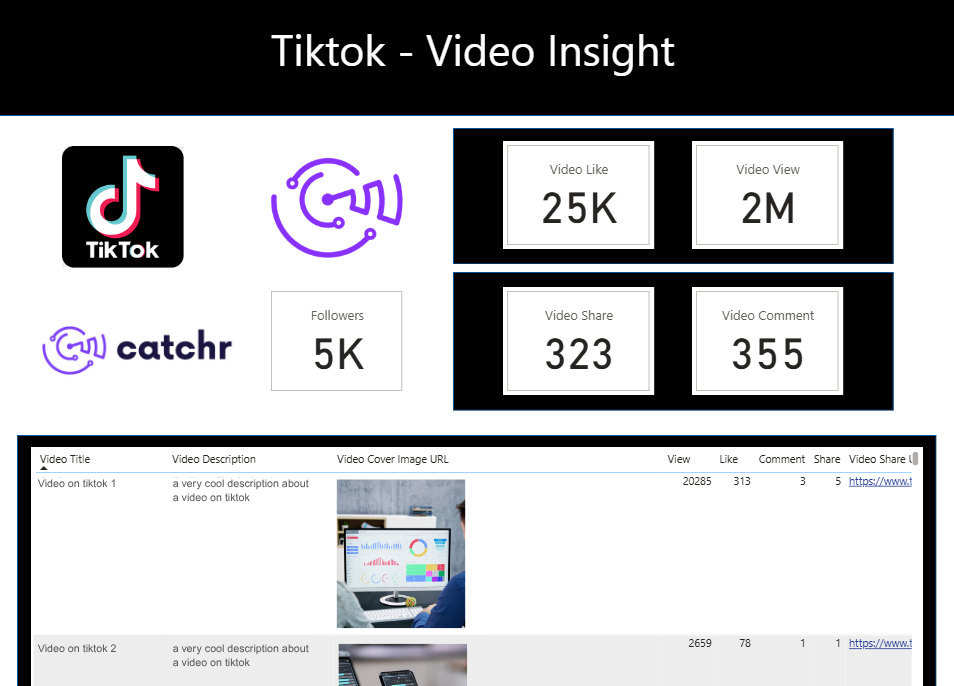
Start analyzing your data with a Power BI template
Catchr provides free dashboard templates to help you start analyzing your data on Power BI — 20+ available templates!
See all the Power BI templatesStart using Google Sheets with a ready-to-use template
Get the template
Start analyzing your data with a Google Sheets template
Catchr provides free dashboard templates to help you start analyzing your data on Google Sheets — 20+ available templates!
See all the Google Sheets templates✔ 14 days free trial — No credit-card required


✔ 14 days free trial — No credit-card required
Move your Marketing data to your favorite tools
Simplify your data extraction and move all your Marketing data to dashboard tools, spreadsheets, database and more... No code required!
75+ connectors | 20+ destinations
✔ 14 days free trial — No credit-card required

