Blog post
Catchr
Google Sheets
TikTok Ads

This comprehensive guide is designed to show marketing professionals how to effortlessly integrate their TikTok Ads data with Google Sheets using Catchr. By following these steps, you’ll be able to automate the data import process, enabling easier analysis and reporting directly from Google Sheets.
To start, navigate to the Catchr homepage. From there, find "Source" on the left-side menu and select "Add a Source" located at the upper right corner. Choose TikTok Ads from the platform list and complete the identification process to establish a connection between Catchr and TikTok Ads.

Open Google Sheets and locate "Catchr" within the menu bar. Click on it and then choose "New Query" to initiate the creation of a new query, which will facilitate the transfer of your TikTok Ads data.
In the query tab, select TikTok Ads as your desired source. If TikTok Ads is not displayed in the source list, conveniently add it by clicking on the "+" icon.

Proceed to the "Select account(s)" tab to select the specific TikTok Ads account(s) from which you wish to import data.

Next, visit the "Metrics" and "Dimensions" tabs to pinpoint the precise data points you'd like to incorporate into your query. Consider the following examples:

Select metrics and dimensions that best align with your analysis and reporting objectives.

After determining your metrics and dimensions, switch to the "Date Range" tab. Catchr allows the selection of preset date ranges like "Last month" or "This year", and also offers the option to specify custom start and end dates for your data import.

To further refine your data, make use of the "Filters" tab where you can apply filters such as:
This example demonstrates how to filter data for visitors solely from the United States.

Finally, navigate to the "Options" tab to schedule automatic updates for your query. You have the flexibility to choose options such as "Append rows" for adding new data at the query's end or "Combine rows" to update existing ranges.

By following these steps, you'll have successfully connected your TikTok Ads account to Google Sheets, simplifying the way you manage and analyze your marketing data.
With data seamlessly flowing from TikTok Ads to Google Sheets, the possibilities for data analysis and reporting are vast. Here are some practical examples of Google Sheets you can create:
The customization capabilities provided by Google Sheets, combined with the wealth of data from TikTok Ads, empower marketers to craft tailored reports and dashboards that meet their specific needs. This enhances decision-making and strategic planning, leading to better performance and efficient use of marketing resources.
Start using Looker Studio with a ready-to-use template
Get the template
Start analyzing your data with a Looker Studio template
Catchr provides free dashboard templates to help you start analyzing your data on Looker Studio — 100+ available templates!
See all the Looker Studio templatesStart using Power BI with a ready-to-use template
Get the template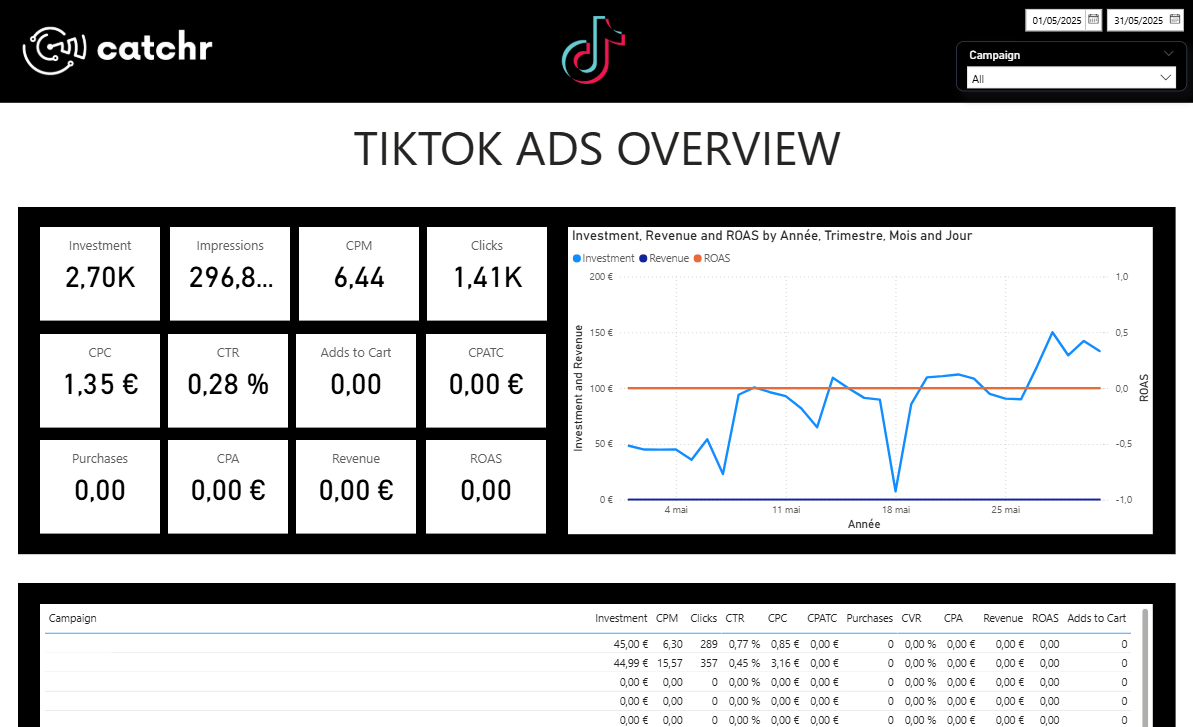
Start analyzing your data with a Power BI template
Catchr provides free dashboard templates to help you start analyzing your data on Power BI — 20+ available templates!
See all the Power BI templatesStart using Google Sheets with a ready-to-use template
Get the template
Start analyzing your data with a Google Sheets template
Catchr provides free dashboard templates to help you start analyzing your data on Google Sheets — 20+ available templates!
See all the Google Sheets templates✔ 14 days free trial — No credit-card required


✔ 14 days free trial — No credit-card required
Move your Marketing data to your favorite tools
Simplify your data extraction and move all your Marketing data to dashboard tools, spreadsheets, database and more... No code required!
75+ connectors | 20+ destinations
✔ 14 days free trial — No credit-card required

