Blog post
Catchr
Power BI
TikTok Ads

This tutorial is designed for marketing professionals who want to enhance their data analysis capabilities by connecting their TikTok Ads data to PowerBI. Our goal is to facilitate seamless integration so you can transform your marketing data into actionable insights. By the end of this tutorial, you will have successfully linked your TikTok Ads account to PowerBI, enabling you to create dynamic reports and dashboards for in-depth performance analysis.
Begin by visiting the Catchr homepage. From there, navigate to the Source option in the left menu, and select Add a Source located at the top right.
Choose TikTok Ads as the platform and proceed by authenticating to establish a connection between Catchr and TikTok Ads.
![[Add a Source on Catchr screen snapshot]](https://cdn.prod.website-files.com/61f0f48a97255128fb175a87/6513d43bc378353a98e7cdf3_ezgif-3-37b62670d0.gif)
Follow this detailed guide to transfer data:
![[API Access in Catchr]](https://cdn.prod.website-files.com/61f0f48a97255128fb175a87/6560a9bf5b03a916e49b8c0e_f16c0d0e.png)
![[Export Format Selection]](https://cdn.prod.website-files.com/61f0f48a97255128fb175a87/6560a9bff125cb425a779bef_5a41afb5.png)
![[Selecting TikTok Ads Source]](https://cdn.prod.website-files.com/61f0f48a97255128fb175a87/6560a9bfd1aa3c70248e0741_5c19150a.png)
![[Account Selection]](https://cdn.prod.website-files.com/61f0f48a97255128fb175a87/6560a9bf472823dc179aff17_cc142c5b.png)
![[Metric and Dimension Selection]](https://cdn.prod.website-files.com/61f0f48a97255128fb175a87/6560a9bfdb801a742e70964a_fd1f5196.png)
![[Continued Metric and Dimension Selection]](https://cdn.prod.website-files.com/61f0f48a97255128fb175a87/6560a9bf695cf2a061627a79_15143ef3.png)
![[Time Period Selection]](https://cdn.prod.website-files.com/61f0f48a97255128fb175a87/6560a9bfbad7cde9bada11a2_7fa23af2.png)
![[Applying Filters]](https://cdn.prod.website-files.com/61f0f48a97255128fb175a87/6560a9bf08c7f36dc59cd393_77a98d30.png)
![[Adding Custom Options]](https://cdn.prod.website-files.com/61f0f48a97255128fb175a87/6560a9bf0ed4527d093ab97e_f334dc57.png)
![[Data Preview Accessibility]](https://cdn.prod.website-files.com/61f0f48a97255128fb175a87/6560a9bf64a2f6164fe99596_c2285ff0.png)
![[Data Preview]](https://cdn.prod.website-files.com/61f0f48a97255128fb175a87/6560a9bf765cf887d13a6fb4_453e8ca4.png)
![[Copy URL Field]](https://cdn.prod.website-files.com/61f0f48a97255128fb175a87/6560a9bfa2298e749ac9f2e7_7f1f50df.png)
Note: For optimal results, if using a Catchr template, ensure all the specified metrics and dimensions required by the template are selected. This will auto-load the template with your TikTok Ads data which you can then customize.
PowerBI Desktop allows for the importation of data from various sources. Here, we will use a web data source:
![[Get Data from Web Option in PowerBI]](https://cdn.prod.website-files.com/61f0f48a97255128fb175a87/6560a9bf091eea83e664efbd_028de9b9.png)
![[URL Insertion]](https://cdn.prod.website-files.com/61f0f48a97255128fb175a87/6560a9bfbdfa786490c681ba_79b8d333.png)
PowerBI may take a short period to import your data. Once complete, utilize PowerBI Query to edit the query and field types. Now, you can begin crafting and sharing your polished dashboard.
For PowerBI Web App utilization:
You will have access to all your datasets, offering you the freedom to create new reports within the PowerBI web app.
Our tutorial completes with your TikTok Ads data fully integrated into PowerBI, offering a robust visualization tool-set for your marketing metrics. By connecting these two powerful applications, you unlock deeper insights into your ads' performance, enabling more informed and strategic marketing decisions.
When you infuse PowerBI with your TikTok Ads data, a vast array of metrics become available for deep analysis. For marketers, understanding these metrics is fundamental for refining campaigns and optimizing performances. With PowerBI's advanced analytics and visualization capabilities, you could, for instance, create dashboards that:
Moreover, the ability to customize and blend these datasets in PowerBI enables creation of composite KPIs, yielding bespoke insights tailored to your business objectives.
To explore the full list of TikTok Ads metrics available for your analysis and integration, please visit the Catchr's metrics list at TikTok Ads Metrics.
Start using Looker Studio with a ready-to-use template
Get the template
Start analyzing your data with a Looker Studio template
Catchr provides free dashboard templates to help you start analyzing your data on Looker Studio — 100+ available templates!
See all the Looker Studio templatesStart using Power BI with a ready-to-use template
Get the template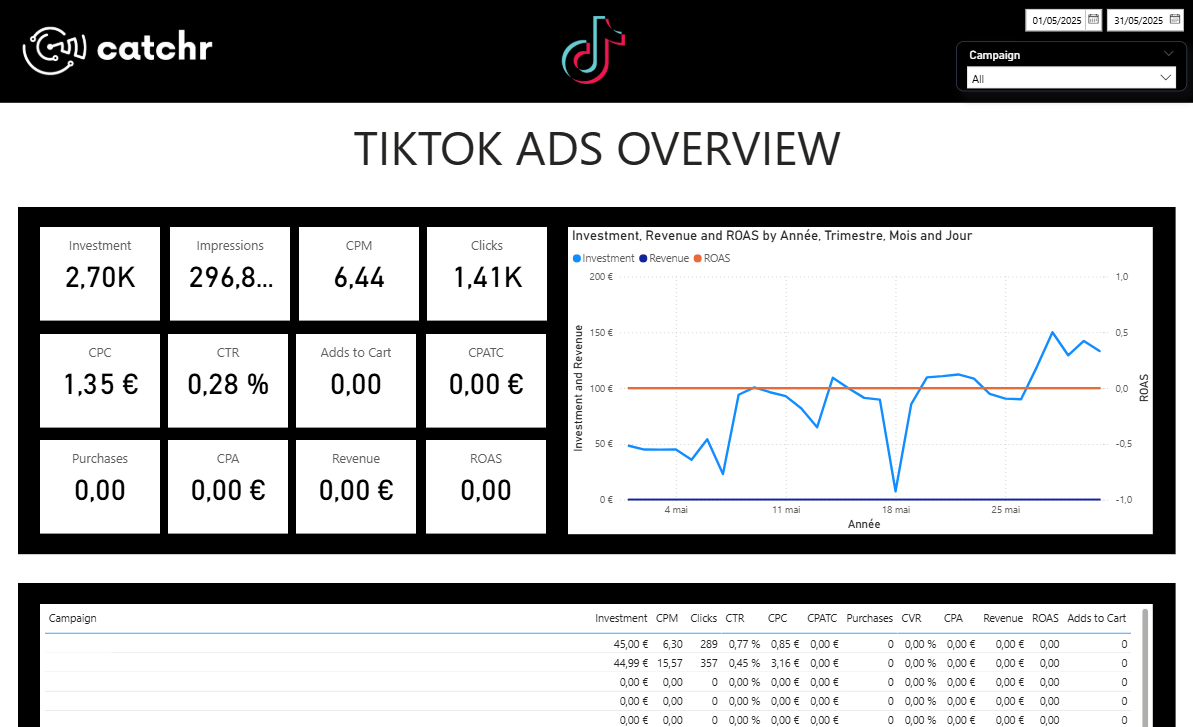
Start analyzing your data with a Power BI template
Catchr provides free dashboard templates to help you start analyzing your data on Power BI — 20+ available templates!
See all the Power BI templatesStart using Google Sheets with a ready-to-use template
Get the template
Start analyzing your data with a Google Sheets template
Catchr provides free dashboard templates to help you start analyzing your data on Google Sheets — 20+ available templates!
See all the Google Sheets templates✔ 14 days free trial — No credit-card required


✔ 14 days free trial — No credit-card required
Move your Marketing data to your favorite tools
Simplify your data extraction and move all your Marketing data to dashboard tools, spreadsheets, database and more... No code required!
75+ connectors | 20+ destinations
✔ 14 days free trial — No credit-card required

