Blog post
Catchr
Looker Studio
Microsoft Ads

Looking to bring your Microsoft Ads data into Looker Studio? This guide walks you through two quick methods to connect your account, visualize key metrics, and simplify your ad reporting: automatically with partner connector (Catchr), or manually with a CSV file.
Connecting Microsoft (Bing) Ads to Looker Studio allows you to visualize your search advertising performance in a single place. Instead of relying only on the Microsoft Ads interface, you can build flexible dashboards that show how your keywords, audiences, and budgets drive results across campaigns.
With Looker Studio, you can:
By connecting Microsoft Ads to Looker Studio, you move beyond static reports and gain a dynamic view of your campaigns, helping you understand what drives results, control your ad spend, and focus on the strategies that deliver the best ROI.
If you regularly monitor campaigns or manage several accounts, using a connector is the easiest and most scalable solution. Catchr connects directly to the Microsoft Ads API, automatically pulling your data into Looker Studio.
The connector acts as a secure bridge between your Microsoft Ads account and Looker Studio. Once authorized, it fetches campaign metrics (like clicks, spend, and conversions) and keeps them up to date, no manual uploads required.
Connecting your Microsoft (Bing) Ads data to Looker Studio helps you better understand the performance of your search, shopping, and audience campaigns in one place. This integration makes it easier to evaluate how your ads contribute to your overall marketing strategy, especially when combined with other paid channels.
Freelancers use Looker Studio to get a clear picture of their clients’ performance across different ad types, from search to shopping campaigns.
Agencies build unified dashboards that compare Microsoft Ads results with Google Ads, LinkedIn, or Meta Ads to identify complementary trends and opportunities.
Marketing teams track ad spend, conversions, and ROI while monitoring which campaigns drive the most qualified traffic and sales.
To help you get started faster, Catchr offers ready-to-use Looker Studio templates for Microsoft Ads, including:
These templates automatically refresh with your latest data and can be fully customized to match your reporting needs, helping you spend less time building reports and more time optimizing performance.
A dashboard that gives you a complete overview of your key Microsoft Ads KPIs. Get the Microsoft (Bing) Ads dashboard.

A Microsoft Ads budget dashboard to track your spend, revenue, and pacing.
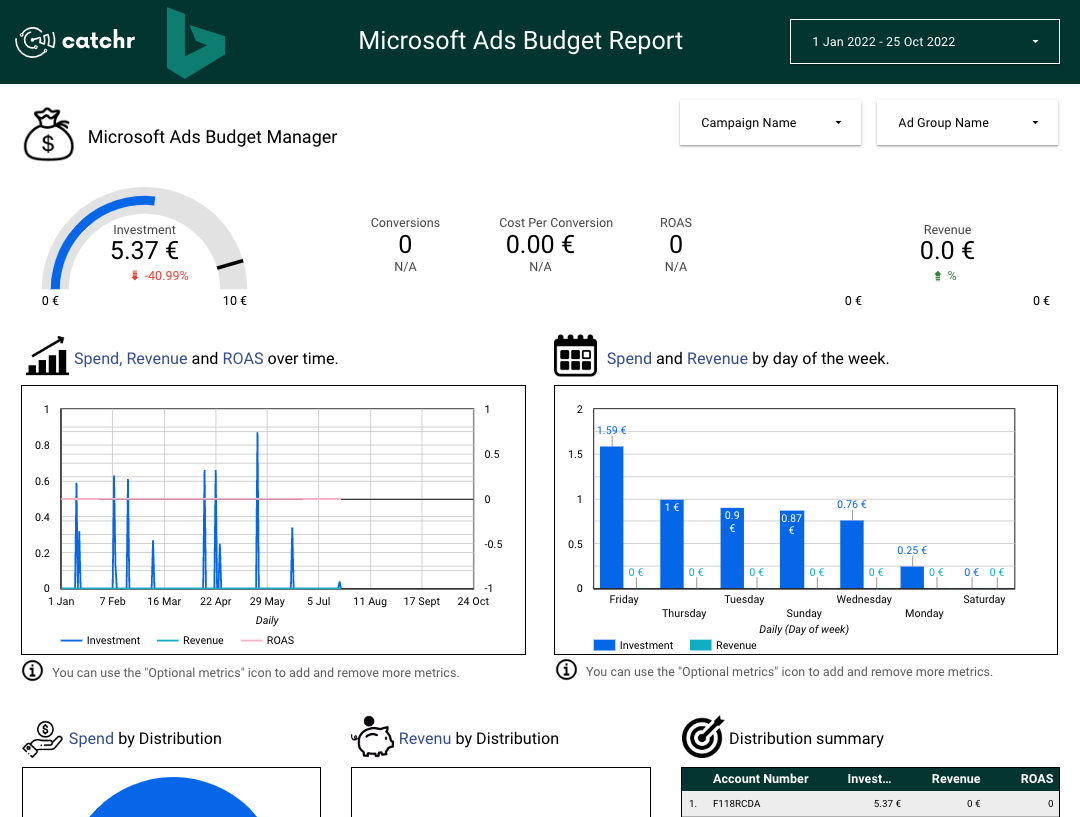
For occasional use or quick checks, you can upload your data manually without using an external tool.
Yes, Catchr supports several ad accounts in a single Looker Studio report.
Yes, Catchr updates your Microsoft Ads data daily.
Of course! You can combine data from Google Ads, Facebook Ads, LinkedIn, or your CRM to create a complete marketing overview.
You can import all essential campaign metrics, impressions, clicks, spend, conversions, CTR, CPC, ROAS, and more, as well as dimensions like device, age, or region. You can find the complete list of Microsoft Ads fields.
Connecting your Microsoft (Bing) Ads data to Looker Studio helps you understand how your campaigns perform across search, shopping, and audience networks. Instead of relying on static reports, you can build interactive dashboards that show how your keywords, bids, and audiences impact clicks, conversions, and cost efficiency.
With a connector like Catchr, your Microsoft Ads data updates automatically, giving you a real-time view of performance and budget pacing. Once your dashboards are live, you can focus on identifying top-performing campaigns, optimizing bids, and allocating budget where it matters most, without spending hours in spreadsheets.

Start using Looker Studio with a ready-to-use template
Get the template
Start analyzing your data with a Looker Studio template
Catchr provides free dashboard templates to help you start analyzing your data on Looker Studio — 100+ available templates!
See all the Looker Studio templates
Start using Power BI with a ready-to-use template
Get the template
Start analyzing your data with a Power BI template
Catchr provides free dashboard templates to help you start analyzing your data on Power BI — 20+ available templates!
See all the Power BI templates
Start using Google Sheets with a ready-to-use template
Get the template
Start analyzing your data with a Google Sheets template
Catchr provides free dashboard templates to help you start analyzing your data on Google Sheets — 20+ available templates!
See all the Google Sheets templates✔ 14 days free trial — No credit-card required





✔ 14 days free trial — No credit-card required

Move your Marketing data to your favorite tools
Simplify your data extraction and move all your Marketing data to dashboard tools, spreadsheets, database and more... No code required!
75+ connectors | 20+ destinations
✔ 14 days free trial — No credit-card required

