Blog post
Marketing Analytics

Business Intelligence(BI) tools including marketing analytical tools have become a crucial need for all marketing professionals and agencies.
This is because they have to deal with huge and complicated datasets, and cleaning, managing, analyzing, and presenting this data not only takes a considerable amount of their resources and time but also diverts their attention from other vital business matters.
The market is currently bombarded with numerous BI tools, however, selecting the most reliable tool especially if you do not have any coding or programming experience can be a challenging task.
However, this article has come up with good news for such people and has discussed the simplest yet smartest marketing analytical tool, i.e., Catcher that can even act as an alternative to both Supermetrics and TapClicks.
Do you want to know how? If yes then let’s get started.

Supermetrics is a data integration tool that allows you to transform your data and businesses by allowing you to get unaltered data from a wide range of data connectors and giving you full control of your data.
Supermetrics gives you 60% more metrics and dimensions than any other marketing analytical tool. From custom queries to complex modeling, Supermetrics ensures that you get everything that you want as a marketing professional or agency.
Are you interested in getting data without chaos and achieving better business performance? If yes then keep reading and visit Supermetrics.

TapClicks refers to an automated set of marketing solutions that enable you to make smart and quick decisions for your business by improving transparency between sales and marketing operations.
It has compiled a set of unique features that ensure remarkable marketing operations and its automation encourages easy and fast data warehousing. Therefore, it is a must-have platform for all marketers.
No matter whether you want to ingest a huge volume of data or campaigns that are implementable with that data, TapClick is the best marketing platform for you.
To start automating your marketing data today, visit TapClicks.
Both Supermetrics and TapClicks are useful marketing analytical platforms that enable you to use your marketing data to improve your business performance, however, each platform is designed for a particular audience.
Supermetrics is a BI tool for teams who are interested in moving their marketing data into the tools they want to use for analyzing, visualizing, and reporting your data. It is suitable for those who employ only a few data sources and destinations that only require a basic level of data transformation or harmonization features.
On the other hand, TapClicks acts as an all-in-one marketing solution for brands, agencies, franchises, media companies, and marketing professionals by automating workflows, analytics, and orders, offering smart connectors, and competitive intelligence.
A quick glance at Supermetrics and TapClicks reveals the following differences
Now let's have a detailed comparison between the two platforms and see which one is better for whom
The data connectors offered by TapClicks are more diverse and comprehensive in comparison to Supermetrics.

I have personally used TapClicks and it offers more than 250 built-in connectors. Additionally if the data source to which you want to connect is not present in pre-built connectors, then you can connect to it virtually via their smart connector tool. In other words, TapClick offers you the most comprehensive set of data connectors to fulfill all of your critical needs.

On the other hand, Supermetrics offers you the capability of connecting with more than 100 connectors which is also a decent number as it includes the widely used data connectors.

Thus, you could go for Supermetrics if you or your team work with limited data connectors and can consider TapClicks if your requirement is a diverse range of data connectors.
The second important aspect that differentiates between the two platforms is data destinations. Supermetrics provides you with more than 15 destinations that encourage basic data destinations, however, these destinations are workable for both small and big enterprises.

Conversely, TapClicks also offers the ability to transfer your data to the most popular data destinations, nevertheless how many destinations it offers is not mentioned.
Some of its noteworthy data destinations include Snowflake, BigQuery, Postgres, Amazon S3, SQL, SFTP, and many more.
Though both platforms allow you to do data analysis and visualization, however, TapClicks helps you to do these vital tasks efficiently whether you have programming experience or not.
Contrarily, Supermetrics enables you to only analyze and visualize the data if you have basic programming or development experience.
I am sure all of you would agree that in addition to data analysis and visualization, data monitoring is also equally important for both marketing professionals and agencies.
By comparing both Supermetrics and TapClicks, TapClicks wins the battle here as it offers a real-time summary of all data activities to spot any kind of issue and resolve it immediately to ensure high data quality.

In addition to this, TapClicks also employs data profiles that offer clients an ideal control to define the data sets clearly.
Conversely, Supermetrics only offers basic data control and monitoring and with the help of this feature, you can only check the status of your data transfer.

Another feature of TapClicks that makes it different from Supermetrics is the capability to refine your data via advanced calculation.

No matter whether you want to organize your data into client or business units, integrate various data sets, or undergo advanced levels of calculations, all of this has been made possible via TapClick’s advanced calculator.
On the other hand, Supermetrics is a basic tool to integrate, analyze, visualize, and report marketing data. However, this basic level gives a nice coverage to the majority of marketing needs of both professionals and agencies.
Both Supermetrics and TapClick offer a 14-day free trial for users, however, the features offered in all pricing packages by both platforms are different.
Let’s have a look at them.
In the case of Supermetrics, the pricing plans are organized based on the type of data destination you choose.


However, the pricing against only four destinations is available while for the rest of the destinations, you have to contact sales person.
On the other hand, TapClicks offers three types of pricing plans which are organized based on the type and nature of users.

For instance, the basic plan is designed according to the needs of small and early-stage agencies whereas, the Pro and Enterprise plans are perfect for industry professionals and large enterprises. However, the cost or pricing of these plans is revealed in case of any plan, thus complicating the entire process and making it dependent on the availability of Salesperson.
If you’re a developer or have coding experience, platforms like Supermetrics or TapClicks can work well—especially when you’re comfortable dealing with advanced setups or technical configuration. But for many marketing teams, the reality is different: not everyone has access to technical resources, and reporting needs to be fast, reliable, and easy to manage.
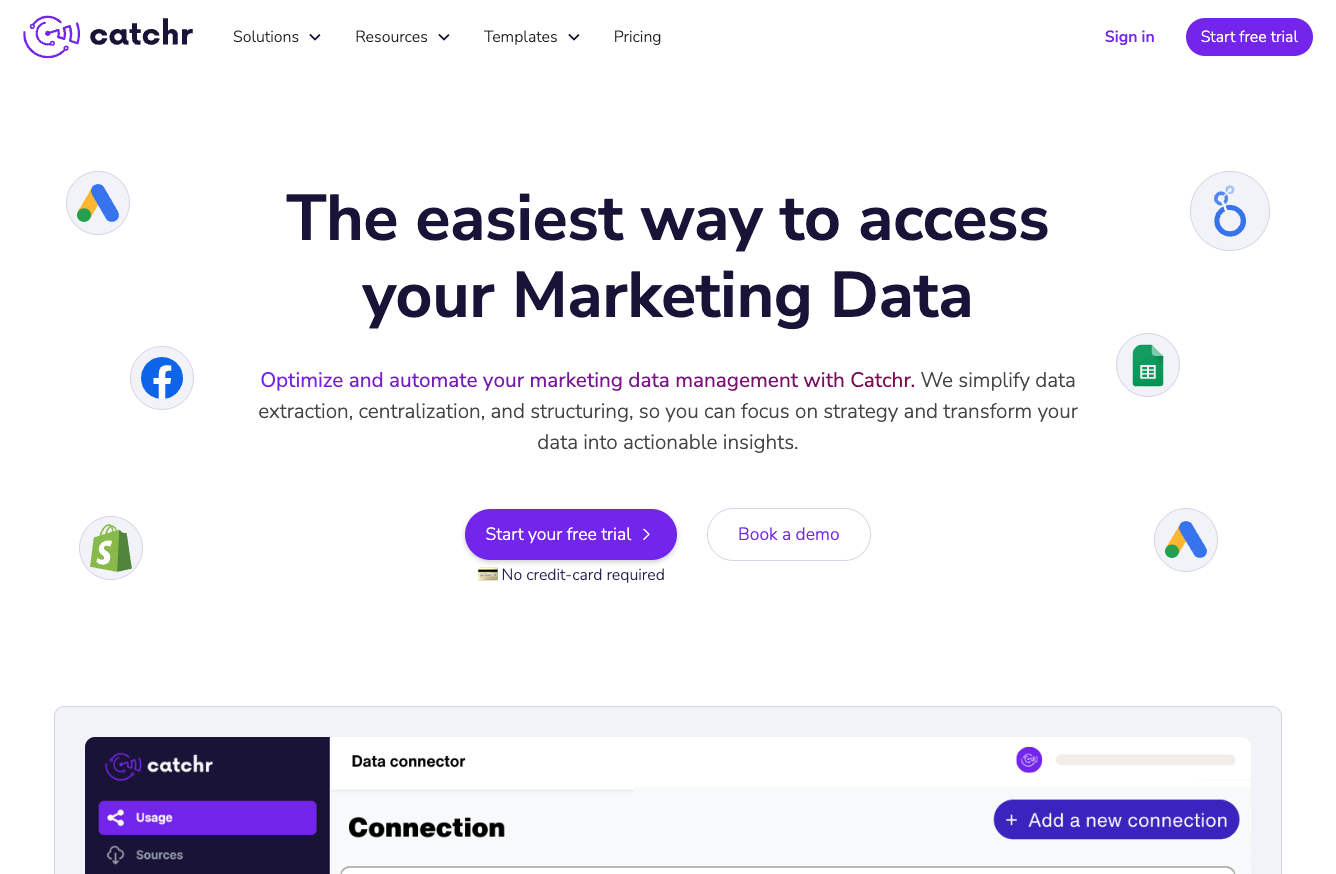
That’s why Catchr.io stands out as a strong alternative. Catchr is designed so that anyone can confidently use it, whether they have programming experience or not. While TapClicks is more accessible than some other tools, it can still require technical effort depending on the reporting setup. Catchr’s approach is different: it focuses on a simple, no-code experience while still being powerful enough to support advanced reporting requirements as teams grow.
Unlike many data tools that assume technical skills, Catchr requires no coding, no programming, and no developer involvement. Marketers can connect data sources, automate updates, and deliver data into their reporting tools without writing a single line of code.
Catchr is self-serve and quick to activate. You don’t need to go through long verification cycles or schedule time with a sales rep to start. With a streamlined authentication process, you can connect platforms and start building dashboards in minutes.
Catchr offers four plans—Starter, Growth, Scale, and Custom—starting from $20/month. Instead of locking you into a complex pricing system, Catchr scales based on your data volume and evolving needs. As your reporting becomes more demanding, you can grow into plans that support more platforms, more accounts, accelerated data, and higher support levels, with Catchr API access available in Growth and Scale.
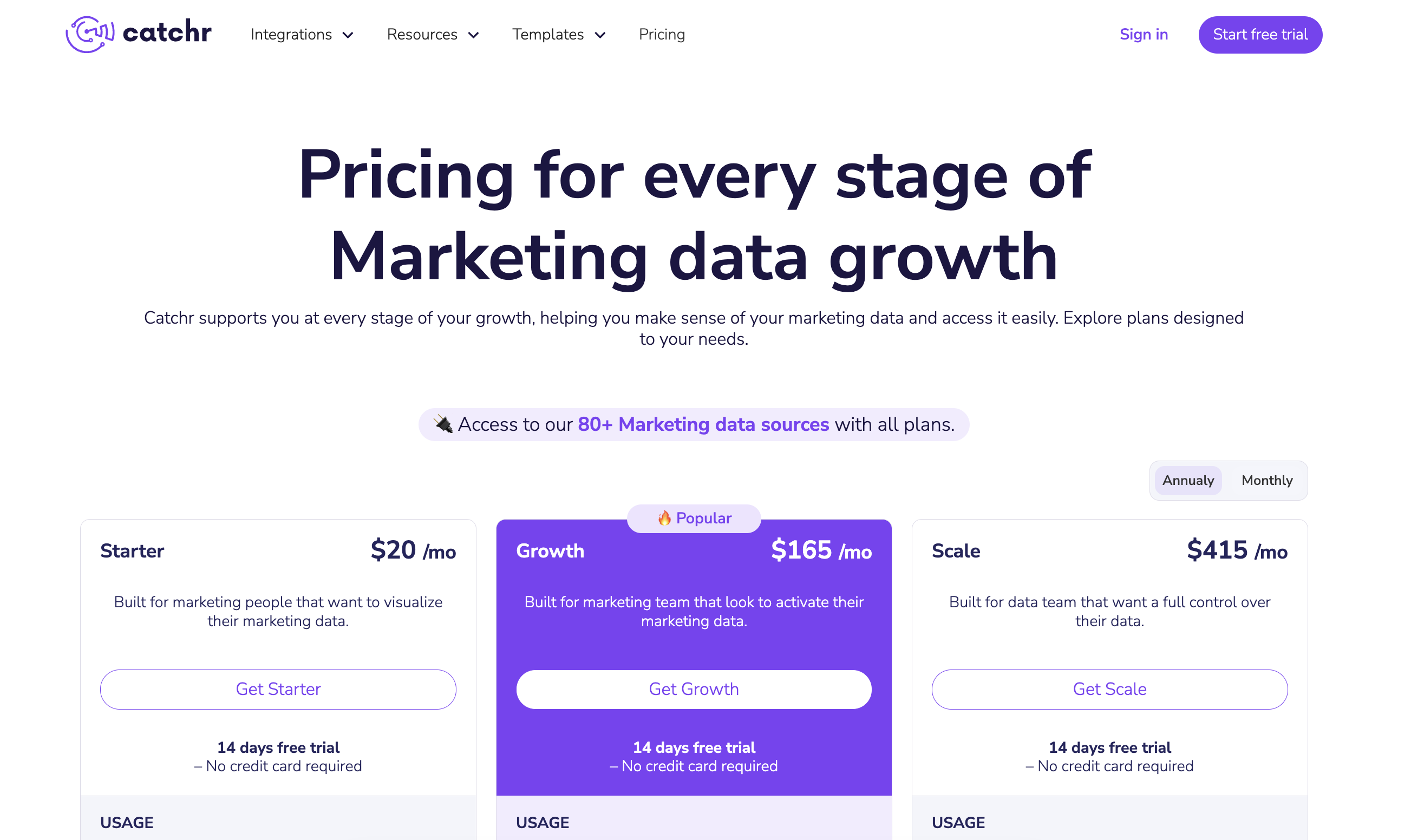
Catchr is built for teams with varying skill levels. Setup is intuitive, and once your sources are connected, you can send data directly into the destinations you already use—without manual exports or complicated imports. Popular destinations include Google Sheets, Looker Studio, Power BI, as well as data warehouses, lakes, and storage solutions, plus API integrations.
Catchr supports 80+ data sources, covering the platforms marketers use daily across web analytics, paid media, social, ecommerce, sales, SEO, and more. It focuses on practical, high-value integrations—while continuing to expand based on user needs.
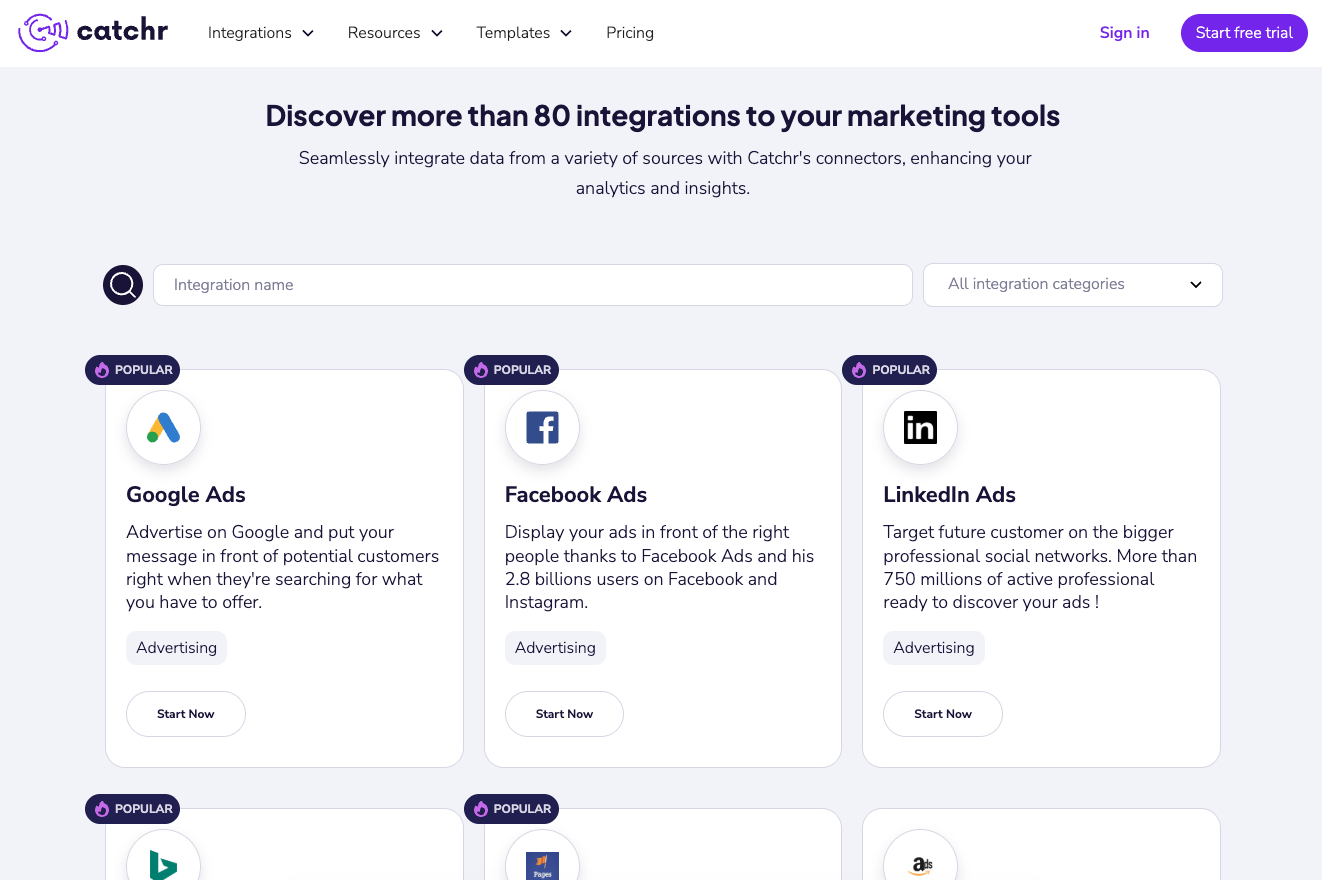
Catchr fits a broad range of teams and organizations: freelancers, in-house marketing teams, agencies, and enterprises. Because it’s no-code, scalable, and built for collaboration, it can support everyone—from a solo marketer building dashboards to agencies managing multi-client reporting at scale.
Overall, Catchr.io is an ideal alternative for teams that want to get maximum value from their marketing data without depending on technical resources—while still having the flexibility to scale as their reporting needs evolve.
In conclusion, Supermetrics and TapClicks act as good marketing analytical tools as they not only allow you to import and analyze data into your preferred destination but also blend, modify, analyze, or interpret it according to your needs.
However, in both cases, you first have to extract and then import data into your selected destination which may lead to glitches or errors.
Conversely, this is not the case with Catchr.io as it allows you to directly view your data at your preferred destination, thus reducing the chances of any glitches and leading to precise marketing reports.

Start analyzing your data with a Looker Studio template
Catchr provides free dashboard templates to help you start analyzing your data on Looker Studio — 100+ available templates!
See all the Looker Studio templatesStart analyzing your data with a Looker Studio template
Catchr provides free dashboard templates to help you start analyzing your data on Looker Studio — 100+ available templates!
See all the Looker Studio templates
Start analyzing your data with a Power BI template
Catchr provides free dashboard templates to help you start analyzing your data on Power BI — 20+ available templates!
See all the Power BI templatesStart analyzing your data with a Power BI template
Catchr provides free dashboard templates to help you start analyzing your data on Power BI — 20+ available templates!
See all the Power BI templates
Start analyzing your data with a Google Sheets template
Catchr provides free dashboard templates to help you start analyzing your data on Google Sheets — 20+ available templates!
See all the Google Sheets templatesStart analyzing your data with a Google Sheets template
Catchr provides free dashboard templates to help you start analyzing your data on Google Sheets — 20+ available templates!
See all the Google Sheets templates✔ 14 days free trial — No credit-card required





✔ 14 days free trial — No credit-card required

Move your Marketing data to your favorite tools
Simplify your data extraction and move all your Marketing data to dashboard tools, spreadsheets, database and more... No code required!
75+ connectors | 20+ destinations
✔ 14 days free trial — No credit-card required

