Blog post
KPI
ActiveCampaign

Companies today allocate around 72% of their marketing budget to digital marketing, but how do you ensure you’re reaping the fruits of your labor? What is the secret sauce to engaging your customers better, and how do you streamline communication within your organization? ActiveCampaign has all the answers — it is a versatile marketing automation platform that has become a go-to for countless organizations aiming to reach these goals.
However, setting up a marketing campaign on this platform is not a piece of cake. You need to monitor ActiveCampaign KPIs over time to ensure that your message reaches the right audience at the right time. Think about it: what use would your campaign be if your emails are not being opened or your website has a high bounce rate? None, right?
This is why it is crucial to keep tabs on KPIs. ActiveCampaign KPIs help guide marketing campaigns by giving businesses a comprehensive overview of how well (or worse) their advertising efforts are performing. But which KPIs should you track to make data-driven decisions and fine-tune your strategies? In this blog, we’ll help you choose the right metrics to measure the success of your efforts. So, read on.
ActiveCampaign is a versatile marketing automation platform that combines sales automation, email marketing, and customer relationship management (CRM) into one place. It lets businesses create targeted and personalized messages for their audience by automating marketing processes like lead generation, deal closing, customer engagement, and more.

Known for its robust features and user-friendly interface, including email marketing campaigns, automation workflows, lead scoring, and integrations, ActiveCampaign is a go-to for streamlining your marketing and sales efforts. The goal is simple — helping businesses craft compelling messages that reach the right audience at the right time. From capturing and converting leads to engaging them correctly, ActiveCampaign aids you every step of the way.
Putting up a well-functioning website is just half the story; you need to monitor its performance in real-time to ensure it brings the best results (and conversions). To help your business, ActiveCampaign offers a bunch of traceable metrics to help you track the fruit of your efforts. Here are a few ActiveCampaign KPIs you can keep an eye on.

Marketing automation helps guide potential customers across the sales funnel, ultimately leading to a conversion. As businesses struggle to convert prospects into loyal customers, it is crucial to monitor the success of these efforts. This is where customer metrics step in.
Customer KPIs offer a broad view of how well your marketing campaigns perform when acquiring, retaining, or prospecting new customers. Put simply, the core of any marketing campaign lies in its ability to nurture leads and drive them toward becoming repeat customers.
Marketing-qualified leads (MQLs) represent potential customers who have interacted with or shown interest in your products or services. They may have downloaded an ebook, repeatedly visited your website, or added items to a shopping cart. While they may not be ready to convert then and there, these leads are interested in becoming paying customers in the future.

Here’s why you should track MQLs in your ActiveCampaign strategy:
In essence, tracking this metric helps businesses fine-tune their campaigns. By analyzing the behavior of MQLs, you can tailor your content and strategies to resonate better with this group. This helps increase the chances of conversion.
Customer Acquisition Cost (CAC) is one of the most crucial ActiveCampaign KPIs that helps businesses understand how effective their marketing efforts are. In simple terms, CAC represents the money needed to transform a potential lead, or MQL, into a paying customer.
Let’s say you allocate $2000 for a marketing campaign and acquire 20 new customers from that. In this case, your CAC is $100 per customer. In this way, CAC helps you determine which campaign converts the most customers at the lowest cost. This makes it ideal for allocating budgets and optimizing future strategies.
To convert MQLs into customers, here’s what businesses need to do:
When extracting your digital marketing report, one metric you should not forget to keep tabs on is the Customer Lifetime Value (LTV). This provides a comprehensive view of the long-term value a customer is expected to bring to a company. Simply put, LTV helps businesses understand how much customers will likely contribute to their revenue over their average lifespan.
Here’s how to calculate the customer LTV: Multiply the average purchase value with the purchase frequency rate. Then, multiply the result you get by the average lifespan of a customer, and you’re good to go. The number you get is the LTV that helps businesses gain insights into how effective their customer acquisition efforts are. If the cost to acquire a new customer is lower than the expected LTV, it indicates a profitable customer relationship and vice versa.
Email marketing is a great medium to target your audience, with an ROI of around $36 for every $1 spent. And tracking email marketing KPIs helps you increase this revenue by refining your campaigns for maximum value. These metrics help you know how effective your advertising efforts are and make data-driven decisions to better them.
Without these metrics, you’d never know if your emails reach your target audience or convert them into customers. Have a low open rate? Maybe the subject lines are not engaging enough. Are you struggling with a high open rate but a low click-through? Perhaps the subject lines are attractive, but the copy is not compelling, or you haven’t sprinkled enough CTAs.
List subscribers are individuals who have willingly signed up to receive marketing emails from your company. You can build a list by using opt-in methods such as running contests and giveaways, sign-up forms on your website, or capturing leads at events like trade shows. By tracking the number of list subscribers, you gain insights into the effectiveness of your strategies in attracting and retaining an audience interested in your content.
The email open rate provides a direct measure of how many recipients engage with your content. A high open rate indicates that the subject line, preheader, and overall content were compelling enough to prompt recipients to engage with the email. In this way, this metric shows the quality and relevance of your content to the target audience.

On average, businesses observe an email open rate of 21.33 percent. However, this number varies depending on the type of industry and several other factors, including subject lines, sender information, content relevancy, and more.
The conversion rate measures subscribers who click on a link in your email and complete the desired action. This may vary for businesses, from purchasing or downloading an ebook to responding to a questionnaire or signing up for an event.
If your digital marketing strategy observes that your conversion rate isn’t up to the mark, here are a few ways to optimize it:
Analyzing ActiveCampaign KPIs is the key to supercharging your marketing efforts by focusing on what matters the most — making informed decisions, optimizing strategies, and achieving measurable results. But who has the time and energy to manually extract data and process it to analyze the success of your campaigns? Not me.
This is where Catchr steps in, a go-to solution for analyzing ActiveCampaign KPIs, providing a seamless integration that takes your marketing efforts to new heights. With a primary focus on automating journeys and targeting specific segments, Catchr offers a robust solution for businesses who wish to infuse efficiency in their marketing campaigns.
Plus, the platform offers comprehensive digital marketing reports that help visualize the success of your ad spend — eliminating the need for coding and handling the intricate download and data transformation tasks. No more complexity in the equation, as now you can concentrate on extracting meaningful insights rather than technical struggles.
So why wait? Put Catchr to the task today to make informed decisions based on real-time, accurate data.
Start using Looker Studio with a ready-to-use template
Get the template
Start analyzing your data with a Looker Studio template
Catchr provides free dashboard templates to help you start analyzing your data on Looker Studio — 100+ available templates!
See all the Looker Studio templatesStart using Power BI with a ready-to-use template
Get the template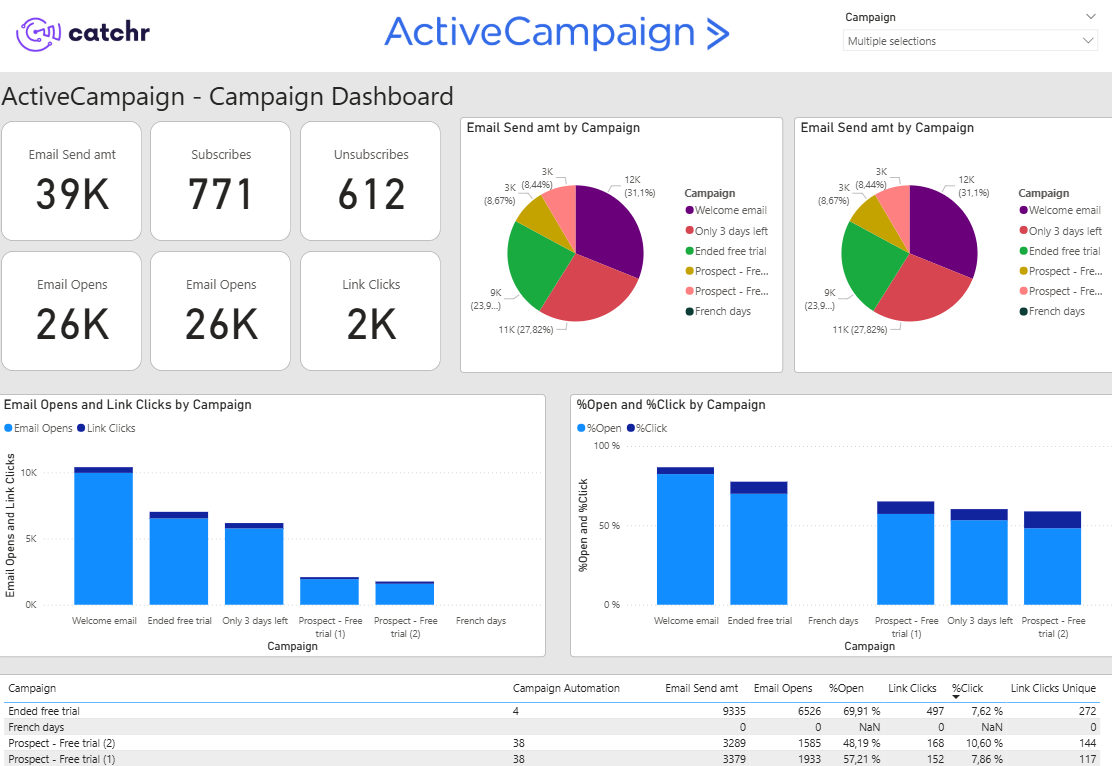
Start analyzing your data with a Power BI template
Catchr provides free dashboard templates to help you start analyzing your data on Power BI — 20+ available templates!
See all the Power BI templatesStart analyzing your data with a Google Sheets template
Catchr provides free dashboard templates to help you start analyzing your data on Google Sheets — 20+ available templates!
See all the Google Sheets templatesStart analyzing your data with a Google Sheets template
Catchr provides free dashboard templates to help you start analyzing your data on Google Sheets — 20+ available templates!
See all the Google Sheets templates✔ 14 days free trial — No credit-card required


✔ 14 days free trial — No credit-card required
Move your Marketing data to your favorite tools
Simplify your data extraction and move all your Marketing data to dashboard tools, spreadsheets, database and more... No code required!
75+ connectors | 20+ destinations
✔ 14 days free trial — No credit-card required

