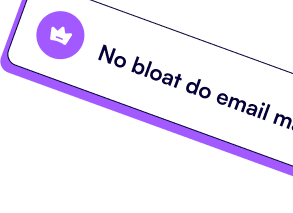This banner can be used to inform vistors of something important.
Learn more

Effective Social media data analysis is a central aspect of any digital marketing strategy. Today, almost 97% of online buyers have access to social media, which speaks volumes about its power. Although you can collect several KPIs from your social media campaigns, making sense of it and gaining insights can be tricky.
Several programs are available today to handle this task and help make sense of the data you collect. A powerful solution in this regard is Google Looker Studio, a versatile platform with a custom dashboard that can help you gauge your marketing performance. Today, it is trusted by more than 10 million users globally, a number that keeps increasing.
This guide will look into Looker Studio in detail and tell you what it can do for your digital marketing.

Looker Studio is a Google product that converts your social media marketing data to easy-to-understand reports. By integrating data from multiple platforms, Looker enhances it with various reporting tools, such as charts, and graphs. It supports over 800 data sources, such as Facebook, LinkedIn Ads, and much more, ensuring you get a broad overview of your marketing campaign.
It shares some similarities with Google Docs and Sheets. Companies can easily share reports with different teams and clients for enhanced collaboration from the Google Studio dashboard. Moreover, you can tweak access features, meaning authorized people can access the data.
Let's now move on and discuss why Looker Studio is an indispensable tool for social media marketing.
Data analysis and reporting aren't just about taking numbers from social media and sharing them with others. How you present them matters equally, and that's where colorful customizations and various layouts come in. Looker Studio for social media campaigns allows you to create unique reports highlighting the most important aspects of your marketing campaigns.
Generic reports just don't do the job in modern social media marketing. Different teams have different requirements and need various kinds of information to perform their jobs effectively. The solution is tailored reports that Looker Studio excels at.
It has a rich feature set including customizable layouts, various chart types, adjustable fonts, and much more. As a result, you get bespoke reports with visually appealing insights and aesthetics that fit perfectly in your brand vision.
The common misconception is that Looker Studio for social media campaigns is too complex and only experts can understand it. The reality contradicts this view: Looker Studio's user-friendly interface offers easy customization solutions even for newbies. It uses simple drag-and-drop functionality that allows users with zero coding experience to access social media analytics and share them with others.
Moreover, Looker Studio saves you tons of time through its existing templates. Instead of creating a template from scratch whenever you need one, you can customize the already available ones and use that time saved for strategic decision making. That is smart, isn't it?
Looker Studio offers various customizations that take social media data analysis to the next level. Its user-friendly interface allows everyone to access its functionalities and templates, saving users a lot of time.
One of the most powerful features of Looker Studio for social media campaigns is data integration from various sources. It is an essential tool for marketers handling data from multiple social media platforms, such as Facebook, Instagram, X (formerly Twitter), and more.
As we know, there is a lot of diversity in social media platforms. Each one of them produces a unique dataset and insights into your campaign. Instead of looking at all datasets separately, Looker Studio can assimilate and present them comprehensively. As a result, you can gauge your marketing efforts across all social media platforms with a single report.
It's not enough to put all the data in one place. You must also trim it correctly to ensure it's intelligible and comprehensive. Looker Studio collects all data in one place and organizes it effectively, highlighting the most essential aspects and simplifying analysis.
A comprehensive social media report is much more than numbers; it must include actionable insights that help organizations make critical decisions. Looker Studio consolidates data into one comprehensive report using Business Intelligence (BI) that helps companies identify trends and spot improvement opportunities necessary for an informed decision-making process.
Looker Studio integrates all the essential social media data in one place. Companies can effectively manage it, gain insights to drive their marketing strategy and work on its shortcomings.

Digital marketing has cutthroat competition where time means money. Fortunately, Looker Studio for social media campaigns can save you a lot of it through automated report generation. As a result, you can free up time and energy to spend on more valuable initiatives to drive growth instead of generating manual reports.
One primary concern in automated reports is their accuracy. However, automated reports by Looker Studio are actually pretty accurate, which is another reason you should use it. You don't have to worry about data discrepancies in reports or different versions of the same report showing misaligned data. Once you set the parameters, Looker Studio will adhere to them and generate accurate reports each time.
Looker Studio also allows you to schedule your updates. Depending on your work schedule, you can get them daily, weekly, or monthly. It helps you focus on work during peak hours and check timely insights during the intervals.
Looker Studio saves time and energy with automated reporting and flexible scheduling. It helps you focus on your work without compromising on receiving essential insights about your social media campaigns.
Data analytics and reporting can be a bit unpredictable and tricky, but with backing by one of the tech giants, Google, you are assured of utmost stability and quality.
Various programs are available that claim to offer relevant social media insights through intelligent tools, but their stability isn't guaranteed. On the contrary, Looker Studio for social media campaigns is much more trustworthy regarding long-term stability, thanks to Google's backing.
The world of social media is fast-paced and requires swift actions to gain an edge over competitors. Therefore, the reliability of the data analytics platform holds immense importance. Thankfully, Looker Studio is seamlessly integrated with Google Cloud Platform (GCP) to ensure minimal downtime and prevent technical issues to stop you from accessing your reports.
Google Cloud Platform (GCP) ensures smooth performance even during peak usage times. No matter how many details and metrics you want to track or how many reports you want to generate, GCP doesn't break a sweat and serves you well each time.
Other platforms might not be updated as frequently as Looker Studio so that you can benefit from all the latest advancements in data analysis with it. Moreover, you can enjoy access to Google's advanced AI and machine learning technologies that take report generation to the next level. You can gain a significant edge over your competitors by relying on these advanced reports.
Choosing Looker Studio means choosing unmatched stability, reliability, and Google's advanced AI technology. It provides seamless access to reports during peak hours and future-proof technologies to take you one step ahead of the competition.
Data analytics and digital advertising is a sensitive area, so protecting your data is important. As a business, you're consistently dealing with client data and internal performance reports that any unauthorized party must not access. Fortunately, Looker Studio for social media campaign has an excellent track record of data security, allowing you to password-protect your social media reports.
Besides password-protecting your files, Looker Studio also ensures control over who accesses them within the organization. This means that only authorized people can access the sensitive data in the reports. Moreover, you can also adjust the level of access so that people can only see data relevant to their role.
Google Looker Studio is one of the leading social media digital marketing report platforms. It provides timely and comprehensive reports that you can customize how you like. However, this data can still be overwhelming, and that's where Catchr comes in.
Catchr integrates perfectly with Looker Studio and harvests data ready for analysis. From tracking user interactions to ad performance, Catchr can do everything. It lets you create engaging dashboards featuring all of your essential data.
You can compare data from various social media platforms like Facebook, X, and Instagram in the same charts and share the reports with your teams & clients. Catchr has a dedicated team that helps you build a connector to your data source. So, reach out to us today and harvest your crucial social media data like never before.